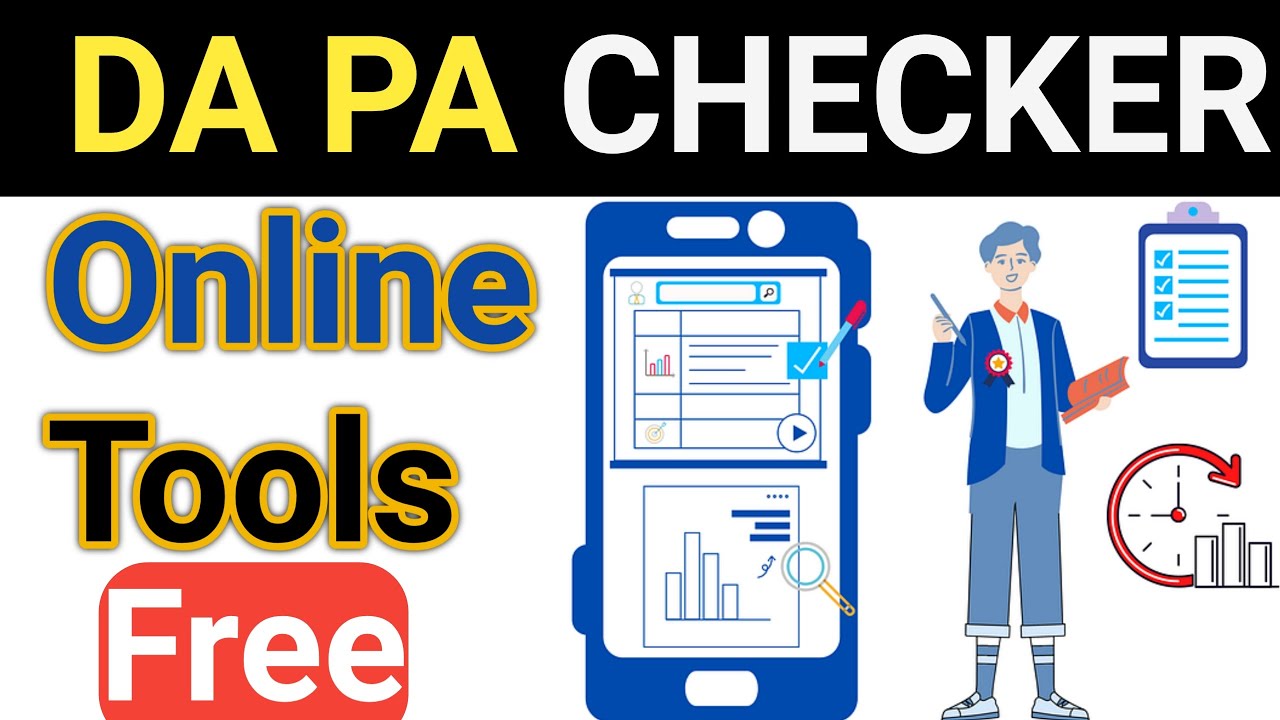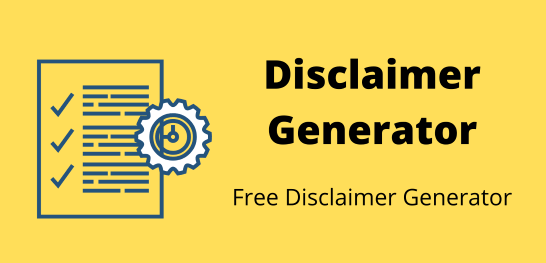SEO Reporting Tool
Uncover the secrets to better search rankings with our SEO Reporting Tool. Get detailed analysis, competitor comparisons, and actionable recommendations to optimize your website.
SEO Reporting Tool For Viral Traffic

As a seasoned blogger in the game for a decade, I know the importance of tracking my website's performance. SEO (Search Engine Optimization) is crucial to any successful blog strategy, and measuring its effectiveness is essential. That's where SEO reporting tools step into the spotlight.
These tools are my secret weapon, helping me analyze my blog's SEO health, track rankings, and prove my content efforts' return on investment (ROI).
In this blog post, I'll delve into the world of SEO reporting tools, offering insights into my decade-long experience. We'll cover:
- Why SEO reporting matters
- Key features of must-have SEO reporting tools
- Top SEO reporting tools for bloggers
- How to use reports to supercharge your SEO strategy
Let's get started!
The Power of SEO Reporting: Why It's a Game-Changer
SEO reporting is so much more than just vanity metrics. It provides invaluable insights that allow you to:
- Understand your audience: Get a clear picture of who's visiting your blog, how they find you, and what content resonates best.
- Track progress: Monitor your search engine rankings for your target keywords, giving you a measurable way to gauge the success of your SEO efforts.
- Identify problems: SEO reports quickly alert you to technical issues that could hamper your visibility in search results.
- Prove ROI: Justify your investment of time and resources into SEO with concrete data that showcases your blog's growth and value.
- Refine your strategy: The data you gather is your roadmap for optimizing your content, keywords, and overall SEO approach.
Key Features: What Your Go-To SEO Reporting Tool Should Have
Choosing the right SEO reporting tool can feel overwhelming with so many options. Look for a tool that offers these core features:
- Keyword Rank Tracking: Track your blog's positions in search engine results pages (SERPs) for your chosen keywords. This helps you monitor progress and see the tangible results of your SEO efforts.
- Backlink Analysis: Analyze your backlink profile (sites that link to your blog). This helps evaluate the trustworthiness and authority of your site, which influences your search engine rankings.
- Site Audits: Get detailed reports on technical SEO aspects of your blog, identifying potential issues like broken links, slow load times, or missing meta tags that need fixing.
- Competitor Analysis: Monitor your competitors' SEO strategies, identifying their strengths and weaknesses and discovering opportunities to outrank them.
- User-Friendly Reports: Look for customizable, easy-to-understand reports that can be shared with clients or team members, summarizing your SEO performance.
Best SEO Reporting Tools for Bloggers
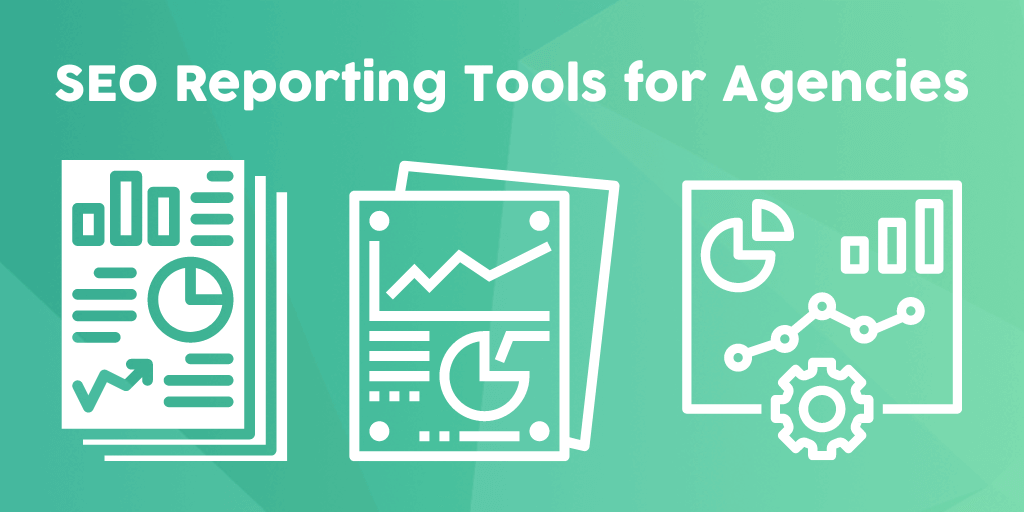
Choosing the right tool is crucial for your blogging success. Let's delve deeper into some of the top choices, considering their strengths and the types of bloggers they suit best:
1. SEMrush
- Strengths: One of the most robust SEO toolkits available. Its vast features include keyword research, in-depth site audits, backlink analysis, content analysis, and competitor tracking.
- Best suited for: Experienced bloggers and businesses who want a powerful all-in-one SEO solution and are willing to invest in a premium tool. Offers the depth of analysis needed for both content optimization and competitor strategy.
2. Ahrefs
- Strengths: Renowned for its exceptional backlink analysis capabilities, you can examine your own backlink profile and meticulously analyze your competitors'. Also strong in keyword research and content analysis.
- Best suited for: Bloggers focused on building a strong backlink profile for authority. Also ideal for researching content competitors and identifying opportunities to outrank them.
3. Ubersuggest
- Ubersuggest: This tool, from well-known SEO expert Neil Patel, offers a mix of free and paid plans. It's known for keyword research, site audits, and backlink data, presented in a user-friendly format. Good for bloggers seeking guidance alongside their SEO reports.
4. Tool4SEO
-
A comprehensive suite that offers strong keyword research, competitor analysis, and site audit functions. A good choice for bloggers who want to delve into competitor research and content analysis.
5. Google Search Console
- Strengths: A free, essential tool from Google itself. Provides direct insights into how your blog is performing in search results, including keywords driving traffic, search appearance issues, and technical errors reported by Google.
- Best suited for: Bloggers of all levels. Offers baseline SEO health data and should be used with other reporting tools for a more holistic picture.
6. Moz Pro
- Strengths: A reliable, well-rounded toolkit. Offers excellent site auditing features, keyword rank tracking, backlink analysis, and user-friendly reporting.
- Best suited for: Bloggers looking for a solid SEO solution with a good balance of features and ease of use. If technical analysis is important, Moz is a great pick.
7. SEOptimer
- Strengths: A simple and free tool for basic site audits and SEO checks. Provides a quick snapshot of your blog's health.
- Best suited for: Beginner bloggers or those with very limited budgets. Good starting point, but it's likely to outgrow it quickly as your needs evolve.
Additional Factors for Bloggers to Consider
- Budget: SEO tools vary in price. Many offer tiered pricing based on usage and features. Explore free trials or starting plans before committing.
- Learning Curve: Some tools have a steeper learning curve than others. Consider your technical expertise and willingness to invest time in understanding the platform.
- Specific Features: Focus on the features critical to your needs (e.g., backlink analysis vs. on-page SEO). Prioritize those that support your main blogging goals.
Important Reminder: SEO reporting tools are not a magic bullet. Always analyze the data to understand your audience and overall business objectives.
How to Use SEO Reports for Blog Domination
SEO reports contain a wealth of information, but the key lies in translating that data into tangible actions. Here's how to transform insights into a powerful blog optimization strategy:
1. Target Keyword Refinement
- Identify Winning Keywords: Analyze your top-ranking keywords. Which ones drive the most valuable traffic? Focus on expanding content around these and similar, high-performing phrases.
- Uncover New Targets: Look for keywords where you rank well (e.g., page two of search results). Optimize existing content or create new blog posts to push these into higher positions.
- Gap Analysis: Your SEO tool's competitor analysis reveals keywords where rivals outperform you. Craft targeted content to close this gap and snatch some of their traffic.
2. Content Optimization Power-Up
- Optimize Existing Posts: Don't just focus on new content. Reports may show some older posts ranking decently but need a boost. To maximize their performance, update these with expanded information, fresh keywords, or improved meta descriptions.
- Informed Content Creation: SEO reports identify topics with high search volume, letting you craft blog posts that match your target audience's interests.
- Semantic Depth: Some tools help you find semantically related words and phrases to include in your content. This boosts its topical authority and signals relevance to search engines.
3. Technical SEO Refinements
- Fix Errors ASAP: Technical issues like broken links, slow load times, or indexing problems can severely hinder rankings. SEO reports surface these – prioritize solving these critical issues.
- Metadata Matters: Check if page titles and meta descriptions are present, optimized, and entice clicks. Even small tweaks here can yield significant improvements in click-through rates.
- Mobile-First Focus: Reports show if your site performs on mobile devices. Prioritize mobile responsiveness for audience satisfaction and to avoid search engine penalties.
4. Backlink Strategy Development
- High-Quality Targets: SEO reports help identify authoritative, relevant sites within your niche. These are ideal backlink prospects. Build relationships, offer value (like guest posts), and try to secure backlinks to boost your site's own authority.
- Disavow Toxic Links: Some tools flag harmful backlinks from low-quality sites. Use the disavow function to tell Google to ignore these, protecting your site's reputation.
5. Beyond the Basics: Advanced Reporting Techniques
- Local SEO: If your blog has a local focus, reports help tailor your strategy. Focus on localized keywords, ensure accurate business directory listings, and attract local backlinks.
- Content Performance Analysis: Drill down which blog posts attract the most traffic, social engagement, and conversions. Replicate the success factors of your top-performing content.
Important Reminders
- Regularity is Key: Don't just run a one-time report. Schedule regular checks (weekly, monthly) to track trends and identify problems early.
- Celebrate Success: Notice and acknowledge your wins. This boosts morale and shows that SEO reports aren't just about finding flaws, they highlight progress too!
Conclusion
Think of SEO reporting tools as your ongoing SEO education. The data provides practical lessons in how search engines and users interact with your blog.
Each report offers insights that allow you to refine your strategies, create more compelling content, and increase your visibility in search results. Commit to regular reporting and transform data into growth.

IMOH JAPHET
CEO / Editor
Imoh Japhet is a multi-talented Tech-Pro with passion for web development, Mentoring, Customer Satisfaction, and Content Creation. His decade of experience led to Tool4SEO.com; a free online Toolkit built to help you simplify web development, daily tasks and content creation.