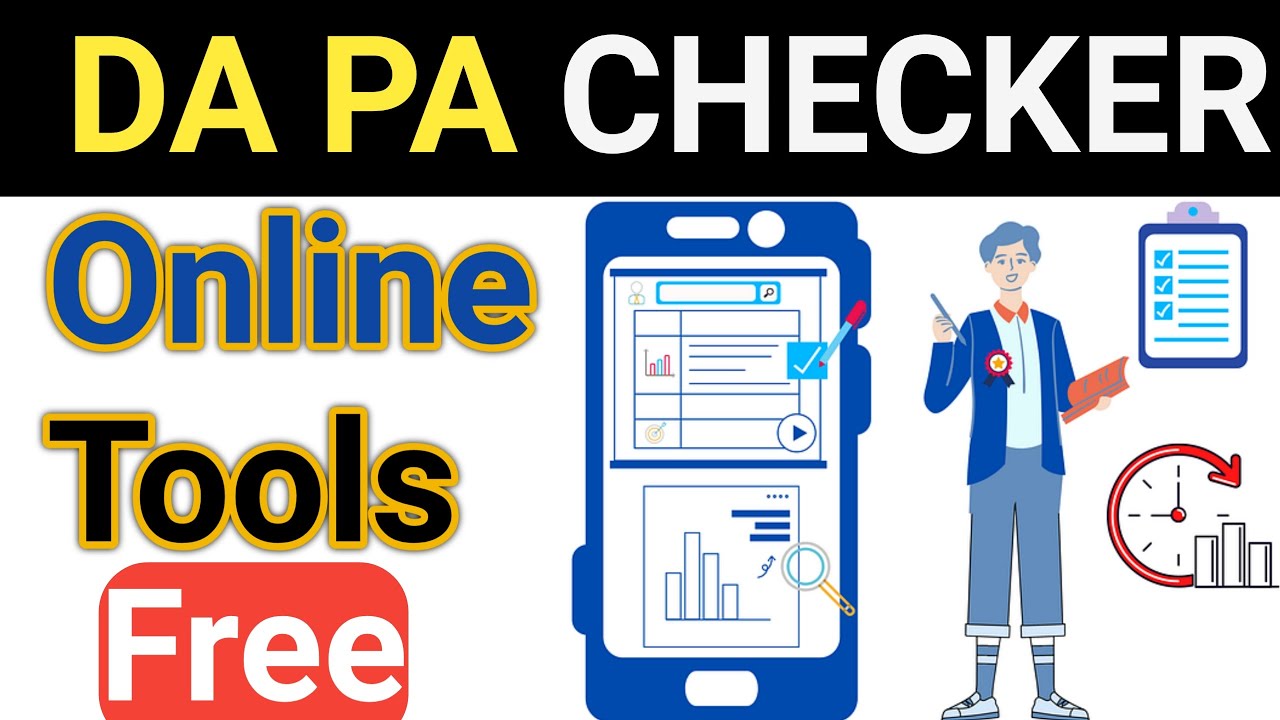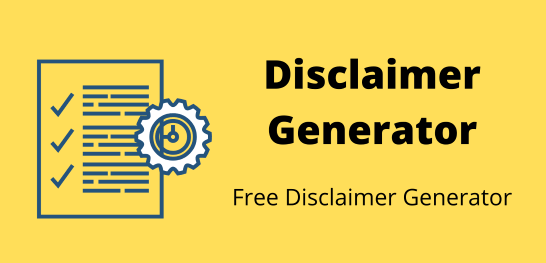Rotate Image
Easily rotate images online with our free Rotate Image tool.
Use Remote URL

Rotate Image Online: Effortless Image Adjustment for Optimal Viewing
Achieve perfectly oriented images with a few clicks using our intuitive Rotate Image tool. Whether you're editing photos, optimizing web graphics, or creating marketing materials, this free online tool makes image rotation fast and hassle-free.
About Rotate Image
- Seamless User Experience: Upload your image, select your desired rotation angle, and see an instant preview of the adjusted image. Download the perfectly rotated image for immediate use.
- Wide File Compatibility: Our tool supports popular image formats like JPG, PNG, GIF, and more, ensuring you can rotate any type of image.
- Preserving Image Quality: We prioritize maintaining the original quality of your image during the rotation process, leaving no pixelation or distortion.
Why Use Our Rotate Image Tool
- Improved User Experience: Ensure that images on your website or blog display correctly, improving the reader experience and encouraging longer engagement.
- SEO Benefits: Properly oriented images enhance website accessibility and can indirectly contribute to better search engine rankings.
- Professional Presentation: Create polished social media posts, marketing visuals, and documents with flawlessly aligned images.
How to Use the Rotate Image Tool
- Upload Your Image: Click "Choose File" or drag and drop your image into the designated area.
- Select Rotation Angle: Use the slider or input fields to choose the desired degree of rotation.
- Preview and Download: Immediately view the rotated image. If satisfied, click "Download" to save your adjusted file.

IMOH JAPHET
CEO / Editor
Imoh Japhet is a multi-talented Tech-Pro with passion for web development, Mentoring, Customer Satisfaction, and Content Creation. His decade of experience led to Tool4SEO.com; a free online Toolkit built to help you simplify web development, daily tasks and content creation.